Click on the “Registration” Button
Open the Melbet mobile app and tap the “Registration” button. This will initiate the sign-up process and take you to the registration form.
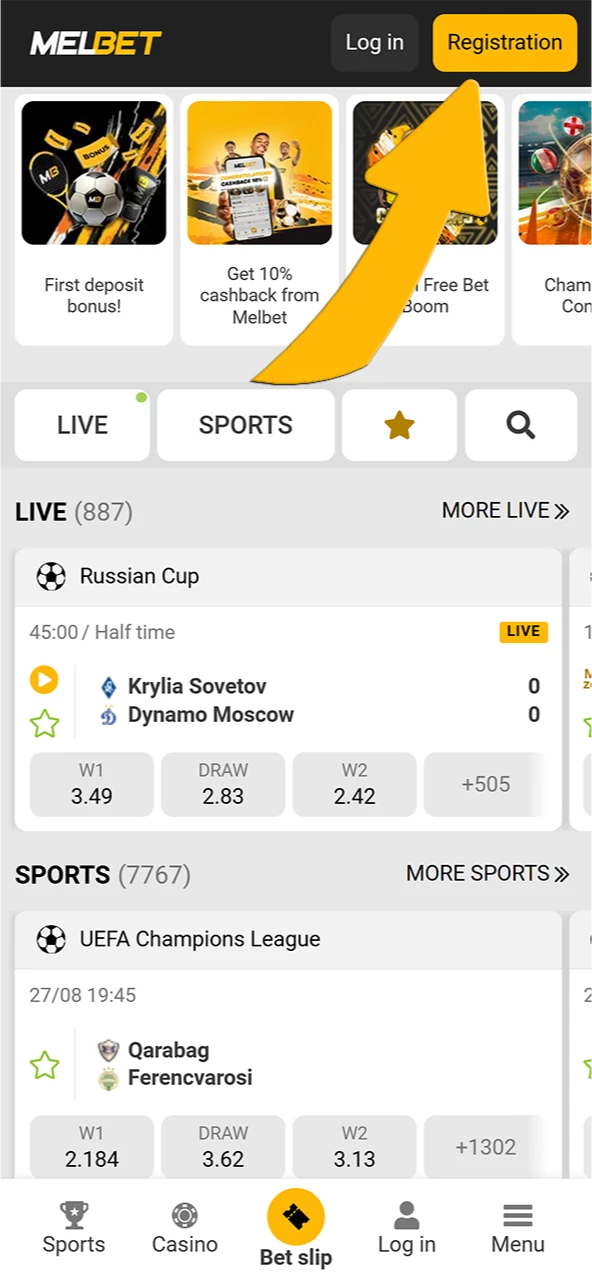
Today, the Melbet mobile application serves as a premium betting platform in Kenya. It replicates all the features of the official Melbet website, while being exceptionally well-optimised for screens of all mobile devices. With its seamless design and user-friendly interface, it offers the perfect solution for betting on the go. This text will provide a detailed review of the Melbet application in Kenya and answer key questions about its functionality and unique advantages, ensuring users have all the information they need.

To ensure convenience for users, the technical specifications of the Melbet mobile application have been organised into an accessible table. This allows users to quickly find the requirements for both Android and iOS devices, ensuring a seamless installation and usage experience.
| Specification | Android | iOS |
| Operating System | Android 5.0 (Lollipop) or higher | iOS 14.0 or higher |
| Storage Space | At least 70 MB to install the Melbet APK file successfully | At least 260 MB |
| RAM | Minimum 1 GB | Recommended 2 GB |
The Melbet Kenya app offers an enticing welcome bonus for new casino players, with rewards reaching up to 278,000 KES and 290 free spins. This bonus is structured across the first five deposits, providing increasing incentives to engage in gameplay.
On the first deposit, players receive a 50% match bonus along with 30 free spins, progressing to a 200% match bonus and 100 free spins on the fifth deposit. To access this bonus, users need to complete their registration, update their profiles, verify their phone numbers, and make a minimum deposit of 1,590 KES.
Once these requirements are met, the bonus and free spins are automatically credited. However, players must wager the bonus 40 times within 7 days and adhere to specific terms, including maximum stake limits and eligible games.
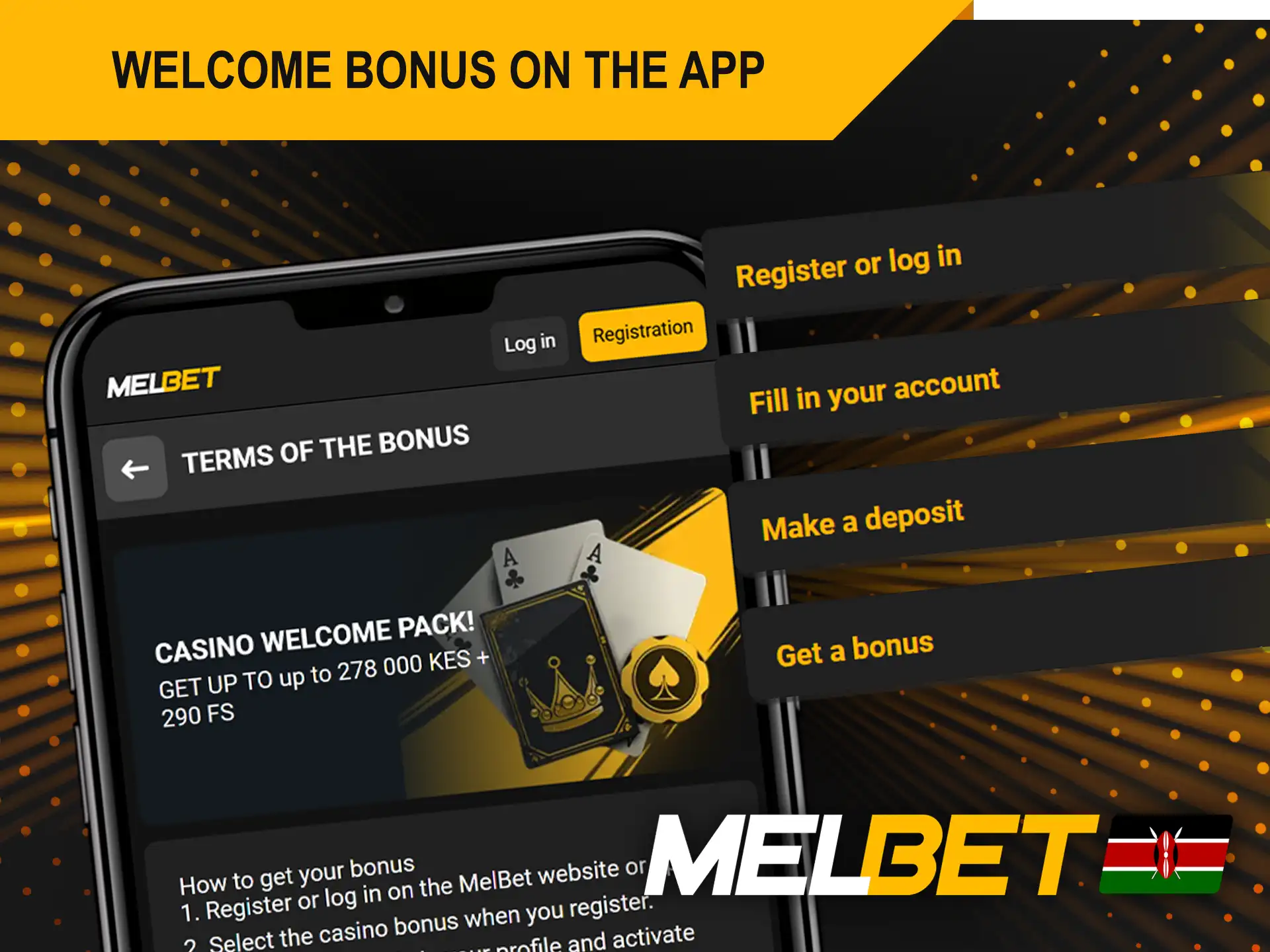
The registration process through the Melbet app Kenya is just as straightforward as on the official website. Below are clear and concise steps to help users in Kenya register via Melbet mobile app.
Open the Melbet mobile app and tap the “Registration” button. This will initiate the sign-up process and take you to the registration form.
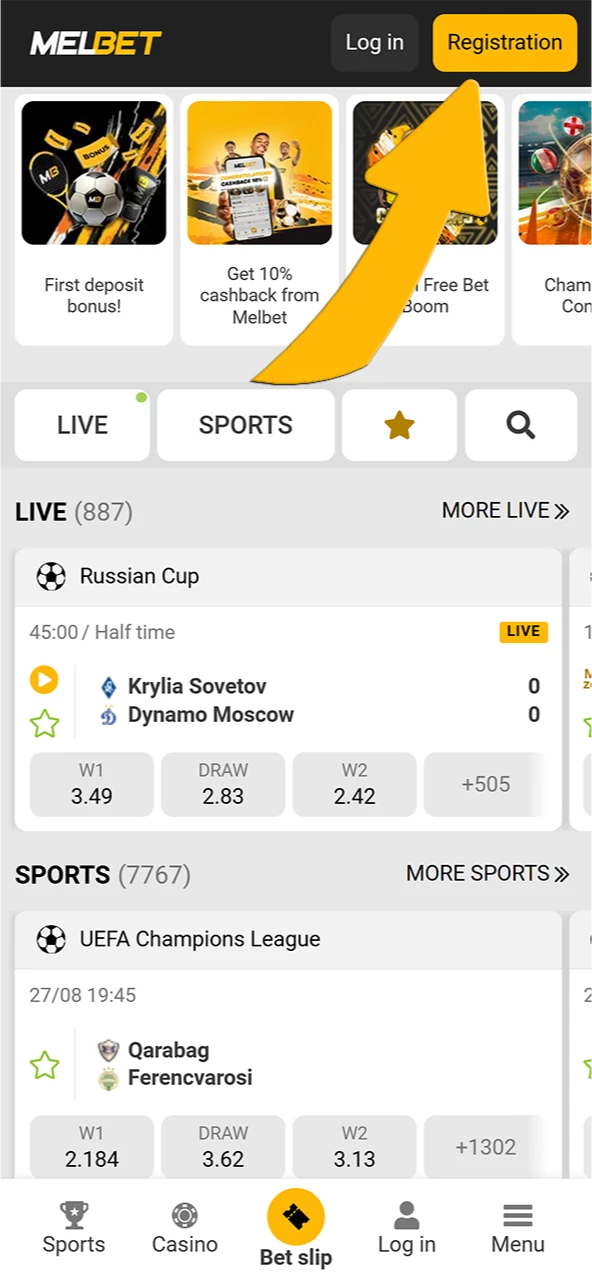
Melbet Kenya app provides four convenient methods for creating an account—By phone, One-click, By e-mail, and via Social Networks. Each option allows users to choose the most suitable method based on their preferences for speed and required details.
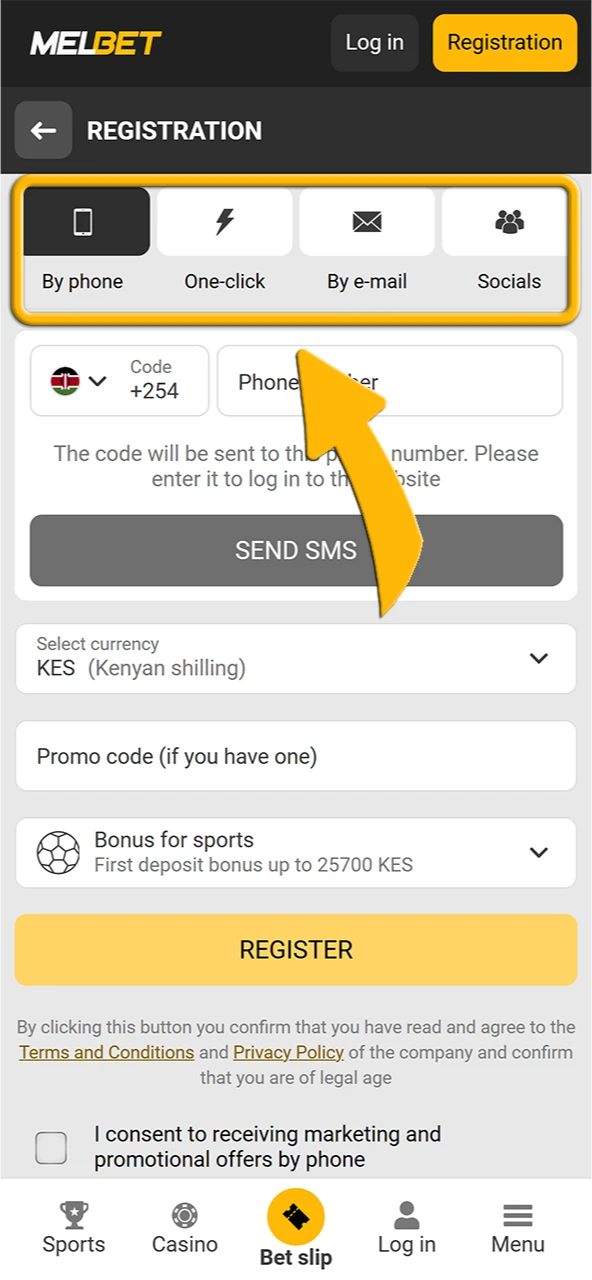
To sign up using this method, users must enter their Kenyan mobile number, choose their preferred currency (KES), and click on “Send SMS”. A verification code will be sent via SMS, which must be entered to complete the registration.
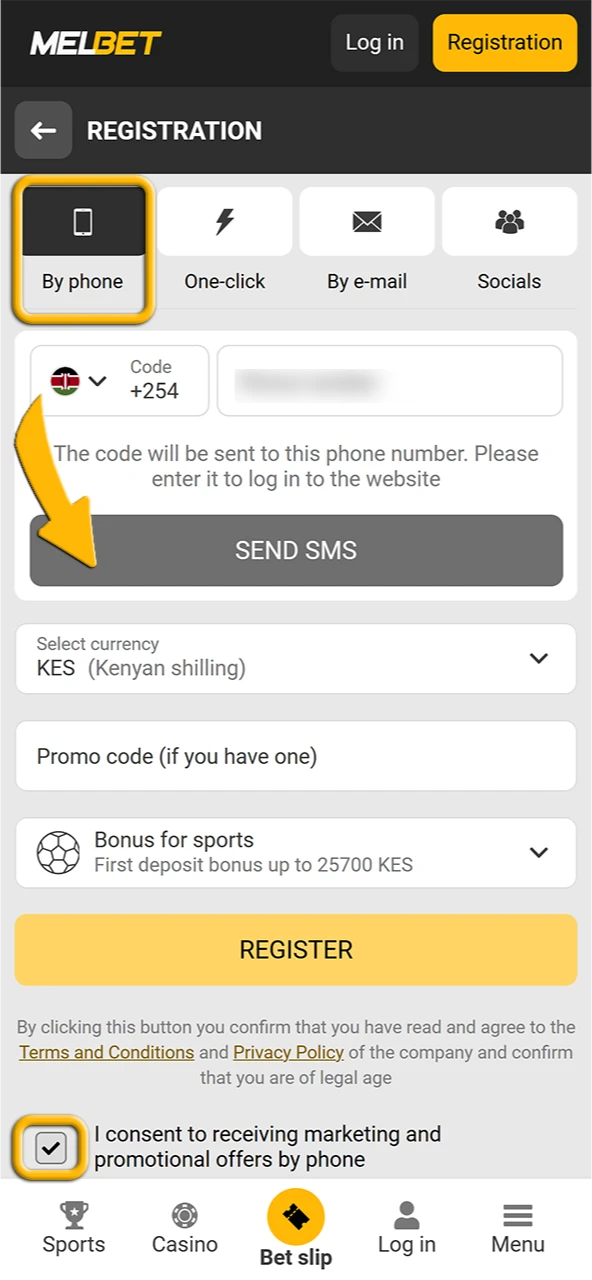
For the fastest account creation, users can select their country (Kenya), pick the currency (KES), and optionally add a promo code. Clicking “Register” will complete the setup immediately with minimal input required.
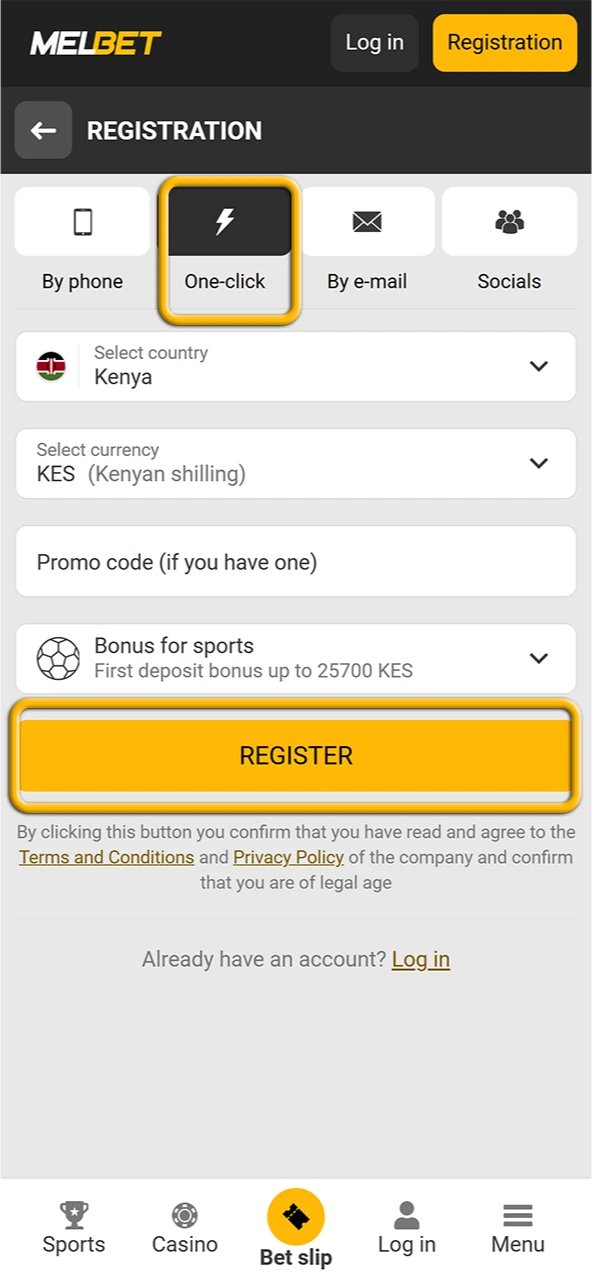
This method requires entering detailed information, such as the user’s country, currency, email address, phone number, and a secure password (confirmed by entering it twice). Users can also include a promo code before clicking “Register” to finalise the process.
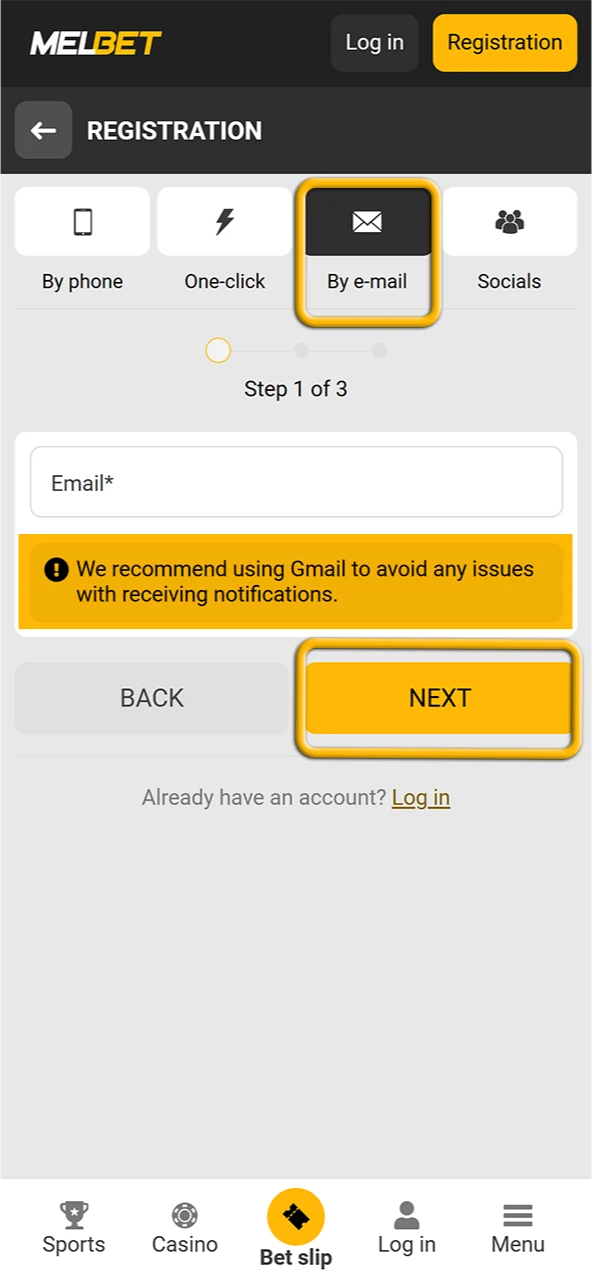
Users can link their accounts directly through popular social networks such as Google, Telegram, or X by selecting their country, currency, and connecting their preferred platform. They can also include a promo code if desired.
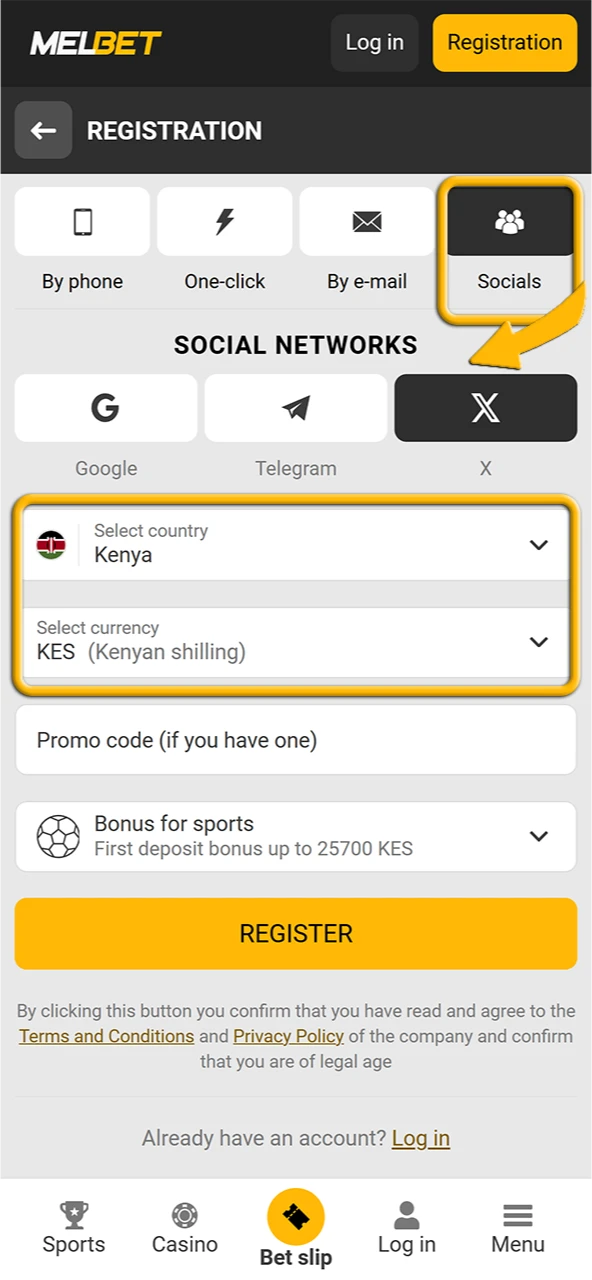
Melbet app Kenya offers welcome bonuses tailored to different preferences. Users can select between a sports betting bonus (up to 25,700 KES), a casino bonus (up to 278,000 KES and 290 free spins), or decide to skip this step and consider bonuses later.
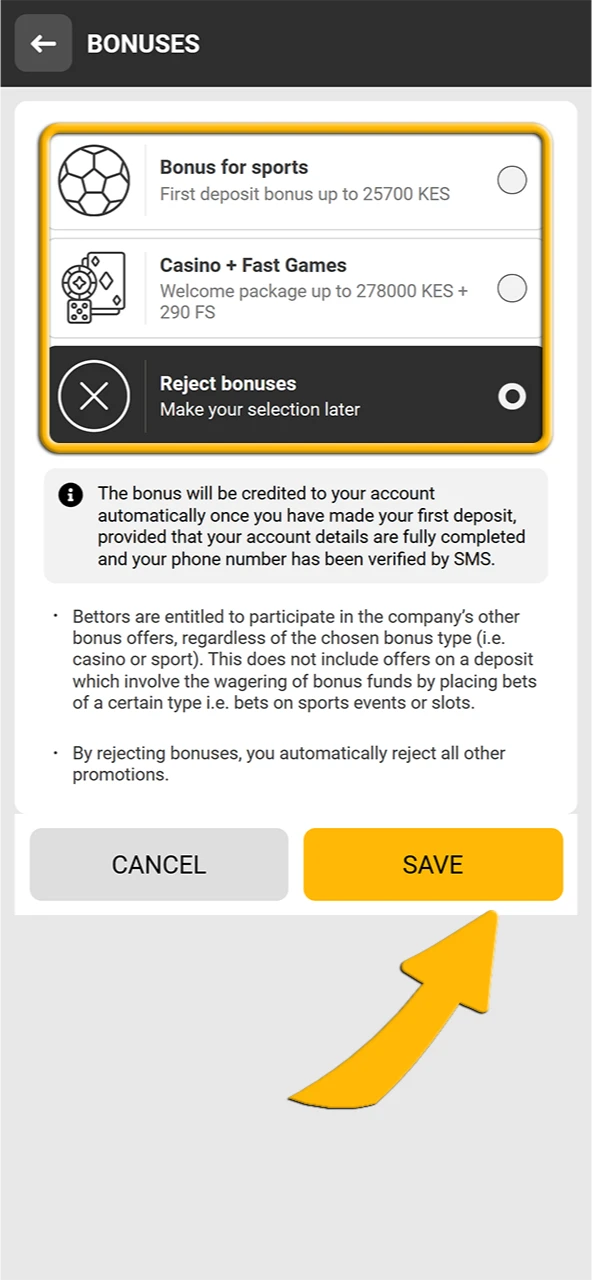
Before completing registration, all users must confirm they have read and agreed to Melbet’s Terms and Conditions and Privacy Policy. Additionally, they must verify they are of legal age to access the platform.
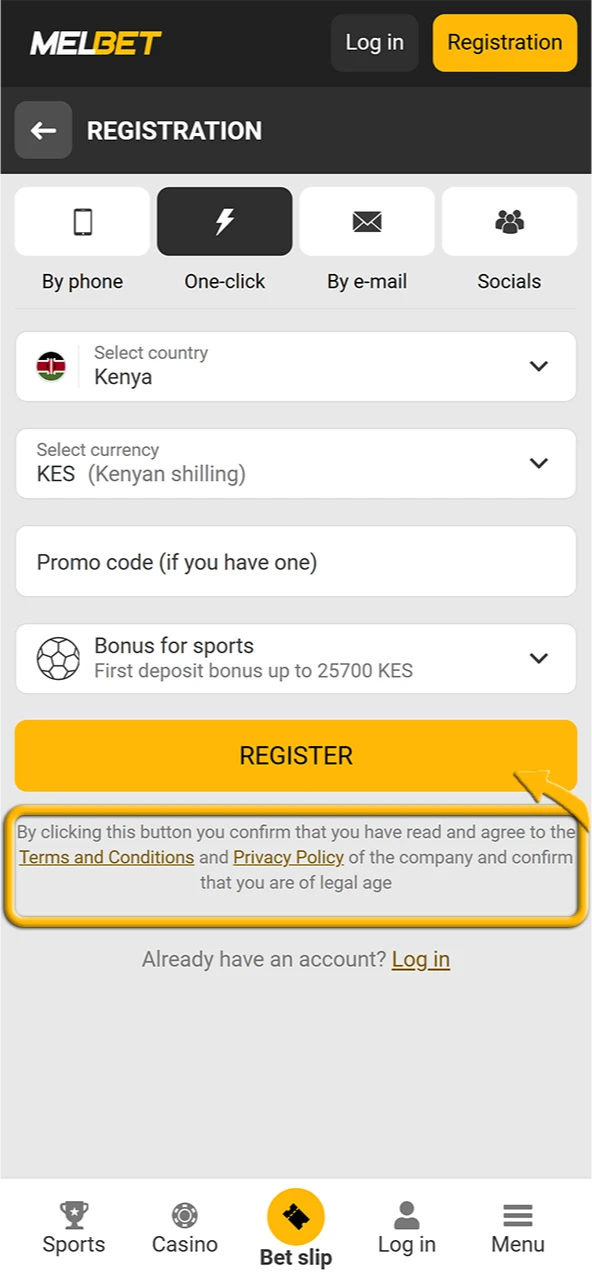
The Melbet Kenya app boasts a vast array of features and advantages, making it a top choice for users seeking a comprehensive and engaging betting experience. Its multifunctionality caters to various interests, ensuring every user finds something suitable. Melbet mobile app features are listed below:
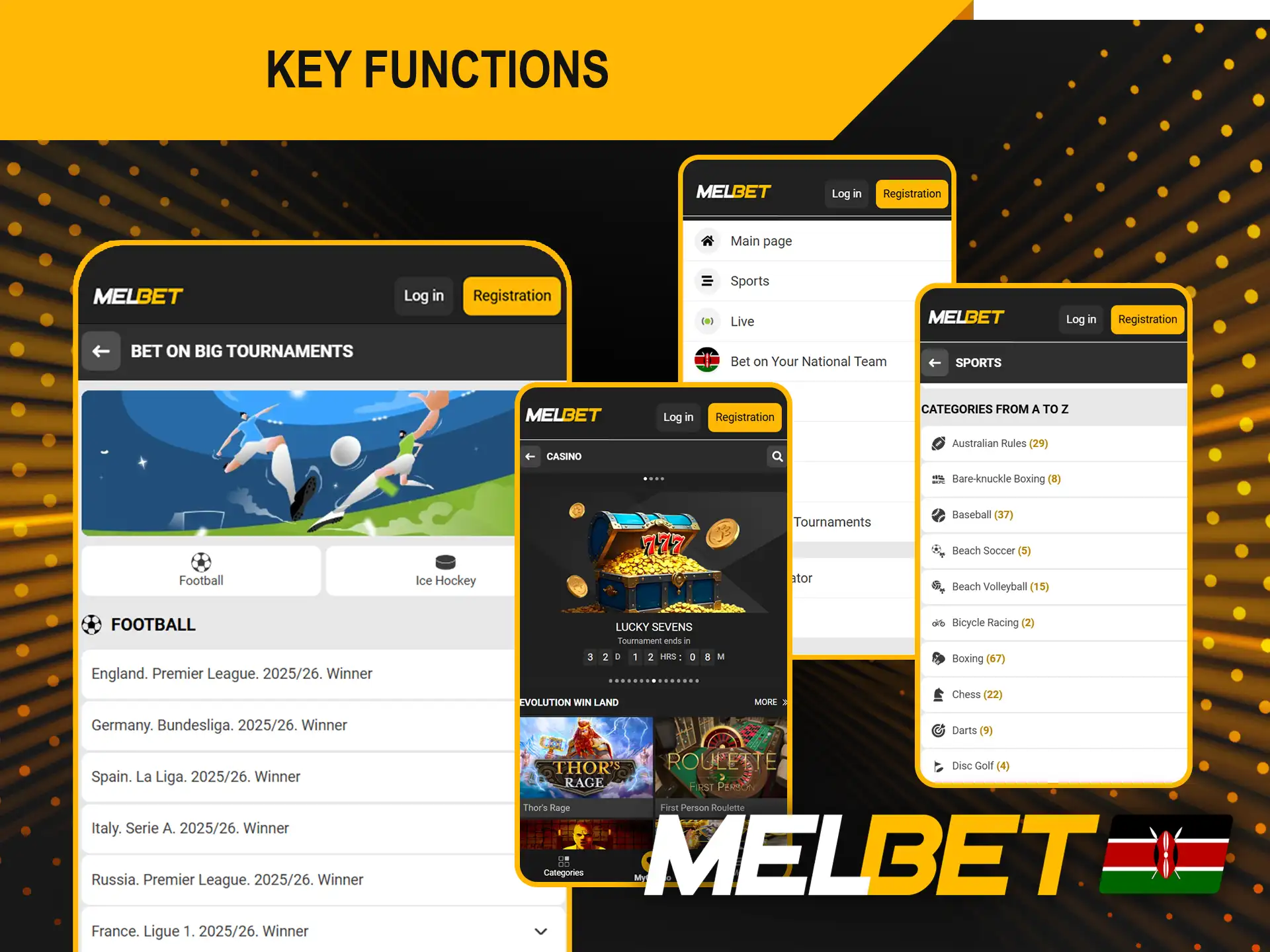
The process of downloading the Melbet mobile application on Android devices is simple and user-friendly. However, it’s crucial to ensure that the app is downloaded exclusively from the official Melbet website to guarantee security. Follow the steps below for a safe and hassle-free Melbet App download process:

For the convenience of users, devices compatible with the Melbet Kenya app are listed in the table below. Please note that this is not a complete list, to understand whether your device is suitable or not, check the technical specifications of the device.
| Brand | Phone |
| Samsung | Galaxy A, Galaxy J, Galaxy M, Galaxy S, Galaxy Note Series |
| Huawei | P series, Y series, Nova series |
| Nokia | Nokia Series, Nokia C Series |
| Sony | Xperia, Xperia Pro Series |
| LG | K series, G series, Velvet, Stylus |
| HTC | Desire, U Series, Exodus, Wildlife |
| Motorola | Moto E, Moto G, Moto Z, Motorola One |
| Lenovo | K Series, A Series |
| Xiaomi | Redmi, Redmi Note, Mi Series |
| Pixel Series |
The process of downloading the Melbet app Kenya on iOS devices is slightly different from downloading it on Android devices, so users should carefully follow the instructions provided below to complete the Melbet App download on iOS. However, the process remains just as simple, fast, and user-friendly.

iOS users can run the Melbet app on a huge variety of devices. The table below provides a detailed list.
| Device | Models |
| iPhone | iPhone 8, iPhone X, iPhone XR, iPhone 11, iPhone 12 and newer |
| iPad | iPad (6th generation and newer), iPad Air (3rd generation and newer), iPad Pro (all models), iPad mini (5th generation and newer) |
For users who prefer placing bets through a mobile browser, Melbet has plenty to offer. The platform provides a mobile version of its website, which is perfectly adapted to fit any mobile device screen and optimised for smooth performance. The functionality of the mobile version mirrors that of the desktop version, ensuring that users won’t miss out on anything. To access Melbet’s mobile version, simply visit the platform’s official website, and it will automatically load in the mobile-friendly format.
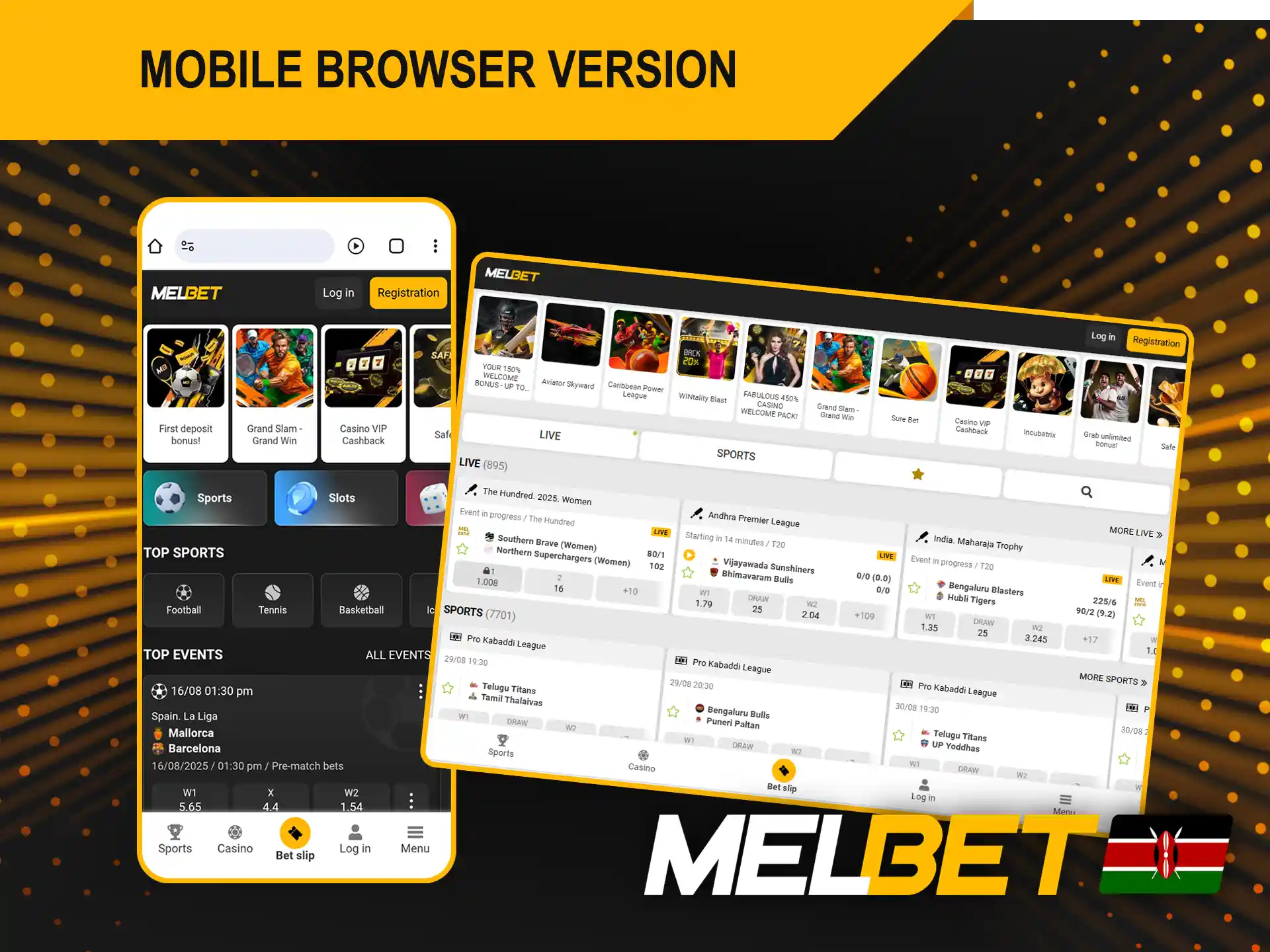
Making a deposit in the Melbet mobile betting app in Kenya is a seamless, quick, and straightforward process, designed to provide users with maximum convenience. To start, users simply need to log into their account using their credentials. Once logged in, the “Make a Deposit” button is readily accessible on the mobile-friendly interface.
From there, they can explore a variety of available deposit methods and choose the one that suits them best. After selecting the preferred method, the deposit amount should be entered, ensuring compliance with the platform’s transaction limits. The final step involves following the on-screen instructions to complete the process, after which the funds will reflect in the account almost immediately.
For added ease, all available deposit methods have been clearly organised into the table below, allowing users to quickly identify the option that best meets their needs:
| Method Type | Available Options |
| E-wallets | Astropay, Jetonbank, WebMoney, Piastrix, AirTM, MiFinity wallet |
| Mobile Payments | Airtel, M-Pesa |
| Electronic Currency Exchangers | Easy Cash |
| Cryptocurrencies | Bitcoin, Tether, Ethereum, Toncoin, and many more |
When it is time to withdraw winnings, users will find that the process in the Melbet mobile app is just as easy, quick, and straightforward as making a deposit. To initiate a withdrawal, users can simply access the profile icon located in the top-right corner of the application. From the dropdown menu that appears, they should select the “Withdraw funds” option. After this, users are required to choose a withdrawal method from the list of available options, ensuring it suits their needs.
Once the method is selected, they must specify the withdrawal amount, ensuring it aligns with the app’s minimum and maximum limits. By following the provided on-screen instructions carefully, the transaction can be completed with ease.
Depending on the chosen method, some additional details may be necessary, but the request will be processed promptly.
For added convenience, all available withdrawal methods are organised in the table below, helping users to quickly identify the most suitable option:
| Category | Methods |
| E-wallets | Jetonbank, WebMoney, Sticpay, Piastrix, AirTM |
| Mobile Payments | M-Pesa |
| Cryptocurrencies | Bitcoin, Tether, Ethereum, Toncoin, and many more |
Yes, the Melbet mobile app is available for users in Kenya. It can be downloaded and used on both Android and iOS devices, providing a seamless betting experience.
Yes, the Melbet mobile app fully replicates the functionality of the website. It provides users with the same features, including access to betting options, account management, and customer support services.
To withdraw cash through the app, users need to click on their profile icon, select the “Withdraw funds” option, choose their preferred method and amount, and follow the on-screen instructions.
Downloads of the Melbet app may fail due to insufficient storage space on the device, unstable internet connection, or compatibility issues with the device’s operating system.
If users experience access issues to the Melbet platform due to location restrictions, they can simply enable a VPN for a country where Melbet is accessible, such as Kenya. This adjustment allows seamless access to the platform.
Updated:
Comments