Click the ‘App’ Button
Find the App button at the top menu or footer of this site. Open the Android section to view the APK details and the Download link.
Install the app for fast sports betting and real-money casino play. New users get a casino package across five deposits up to 278,000 KES plus 290 free spins. Sports fans get 200% on first deposit up to 25,700 KES, so tap Download and start.
Sports 200% first deposit Up to 25,700 KES

You get a full sportsbook, live markets, and a large slots lobby in one app. Betting and withdrawals are quick, and the interface is simple for first-time users. The operator holds an international licence and accepts players from Kenya aged 18+.
This summary helps you decide faster if the app fits your play.
App Category
Sportsbook and Casino
License
International licence (Curaçao eGaming)
Supported OS
Android app; iOS via PWA (Safari)
Cost of Downloads
Free download
App languages
English
Supported countries
Kenya and selected regions subject to local laws
Welcome bonus for Sports
200% first deposit up to 25,700 KES
Welcome bonus for Casino
First 5 deposits up to 278,000 KES + 290 FS
Bet types
Single, Accumulator, System, Live, Cash Out
Customer Support
Live chat, email, in-app help centre
The Android package gives you fast installs and updates direct from the official site. You get low data usage and quick odds refresh on 4G. Live betting, live casino, and crash games run smoothly on modern phones. The APK also supports push alerts for odds and results.
| Item | Details |
|---|---|
| App Title | Melbet |
| App Category | Sports Betting and Casino |
| OS Compatibility | Android |
| Minimum Android Version | 6.0 |
| Required Android Version | 6.0 or higher |
Install once, then place bets and play on the go.
You are now ready to log in and bet.
Find the App button at the top menu or footer of this site. Open the Android section to view the APK details and the Download link.
Tap the APK Download link and confirm the Free download to your phone.
Open the APK file and allow installs from this source, then finish.
The app runs on most modern Android phones in Kenya. A stable 4G or Wi‑Fi connection is recommended for live betting and live tables. Allow push notifications for odds moves and results. Keep enough storage to update the Version when prompted. Close background apps if you play live casino for smoother performance.
| System Requirements | Details |
|---|---|
| Operation System | Android 6.0 or higher |
| Ram | 2 GB or more recommended |
| Storage Space | At least 150 MB free for install and cache |
Meeting these basics gives you faster load times and fewer lags.
Most recent Android models from top brands work well. If your device runs Android 6.0 or later, you can install the application. Update your OS and keep enough space for smooth play.
| Brand | Models |
|---|---|
| Samsung | Galaxy A14, A24, A54, S22, S23, S24 |
| Sony | Xperia 10 V, Xperia 5 V, Xperia 1 V |
| Huawei | P30, P40, P60, Nova 9, Nova Y90 |
| OnePlus | Nord CE 3, Nord 3, 10 Pro, 11, 12 |
| Oppo | A57, A78, Reno8, Reno10, Find X5 |
| Pixel 6, 7, 7a, 8, 8 Pro | |
| Xiaomi | Redmi Note 12, Note 13, Mi 11, 12, 13 |
| Poco | X5, X6, F5, M6 Pro |
If your model is not listed, check Android Version and storage instead.

Your iPhone or iPad now has instant access to odds and games.
Tap the iOS Download button on this page to open the PWA guide.
Sign in to your account or register if you are new to the app.
In Safari, tap the Share icon at the bottom of the browser.
Choose Add to Home Screen, confirm the name, then tap Add to finish.
Open the new icon, log in, and start betting or playing from the phone’s home screen like a desktop app.
Any recent iPhone or iPad using Safari supports the PWA shortcut. Performance improves on iOS 15 or newer. Ensure your device has internet and enough local storage for cached content.
| Brand | Models |
|---|---|
| Apple | iPhone SE (2022), iPhone 11, 12, 13, 14, 15, 15 Pro, iPad 9th–10th Gen, iPad Air, iPad Pro |
If your device runs Safari, you can add the app to Home Screen.

These steps prepare your account for betting and cash outs.
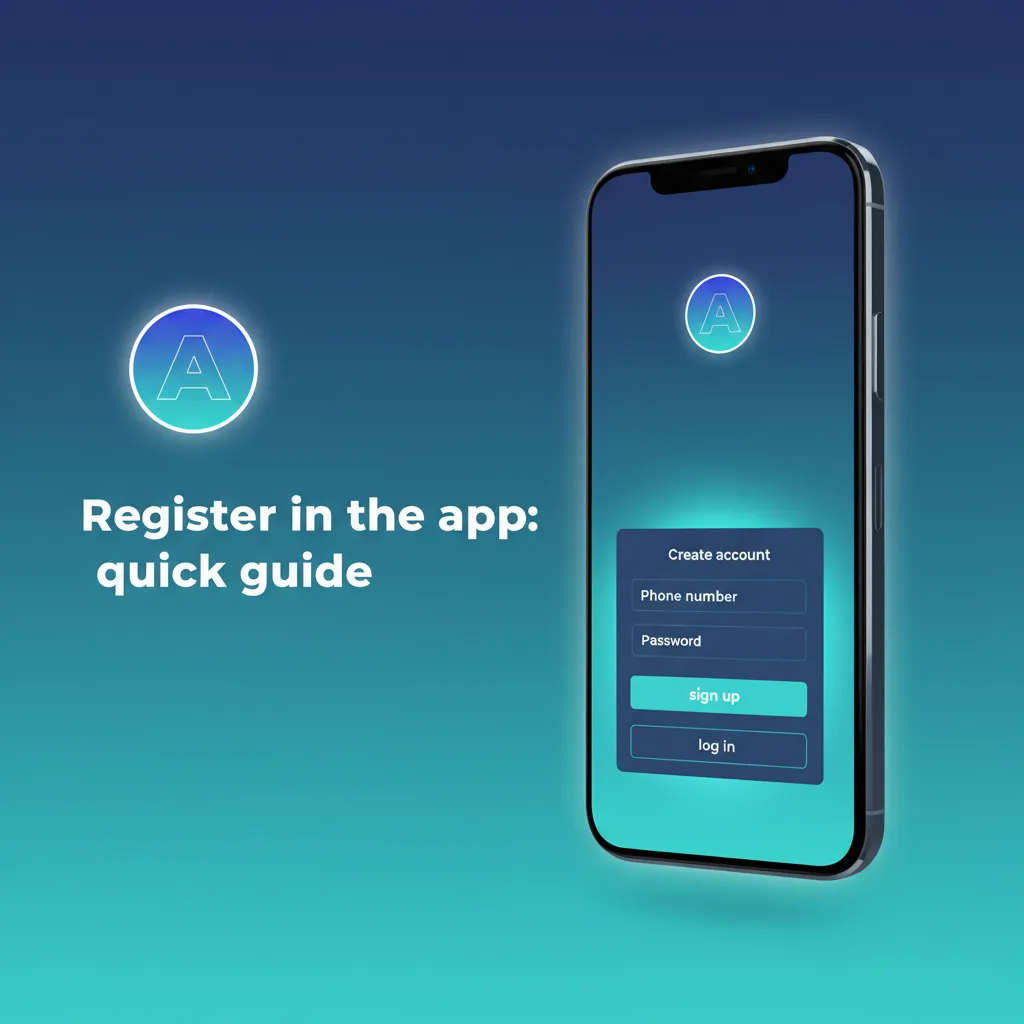
You can choose a sports or casino welcome when you register in the app. The casino offer spreads across five deposits to boost your balance and spins. The sports offer multiplies your first top-up for bigger early stakes. Ongoing promos may include reloads, tournaments, and bet boosts. Always read the terms before claiming.
Review promo terms in the app before placing any qualifying bets.
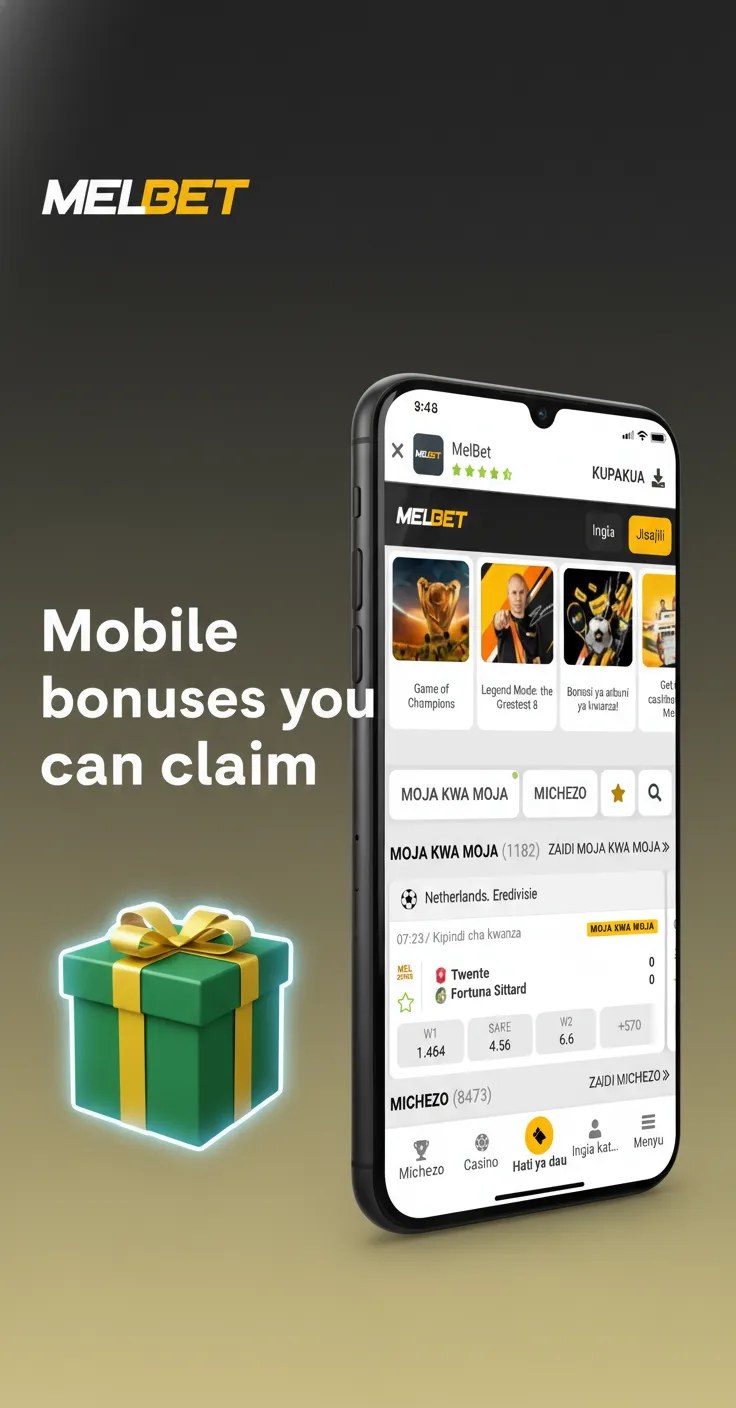
To update the Android app, open the App page on this site and compare the Version shown to your installed one. If a newer build exists, download the APK again and install over your current app. Your data stays intact. For iOS PWA, open the icon, pull to refresh, and the latest assets load. If issues persist, clear Safari cache and re-add to Home Screen.
Staying current keeps features stable and betting faster.

Updates bring security patches, faster odds refresh, and new features. You get better live data and fewer crashes on match days. Payment changes, new providers, and UI tweaks arrive through updates. Bug fixes also improve login speed and push alerts. Up-to-date software helps protect your account and funds.
Regular updates provide a safer and smoother experience.
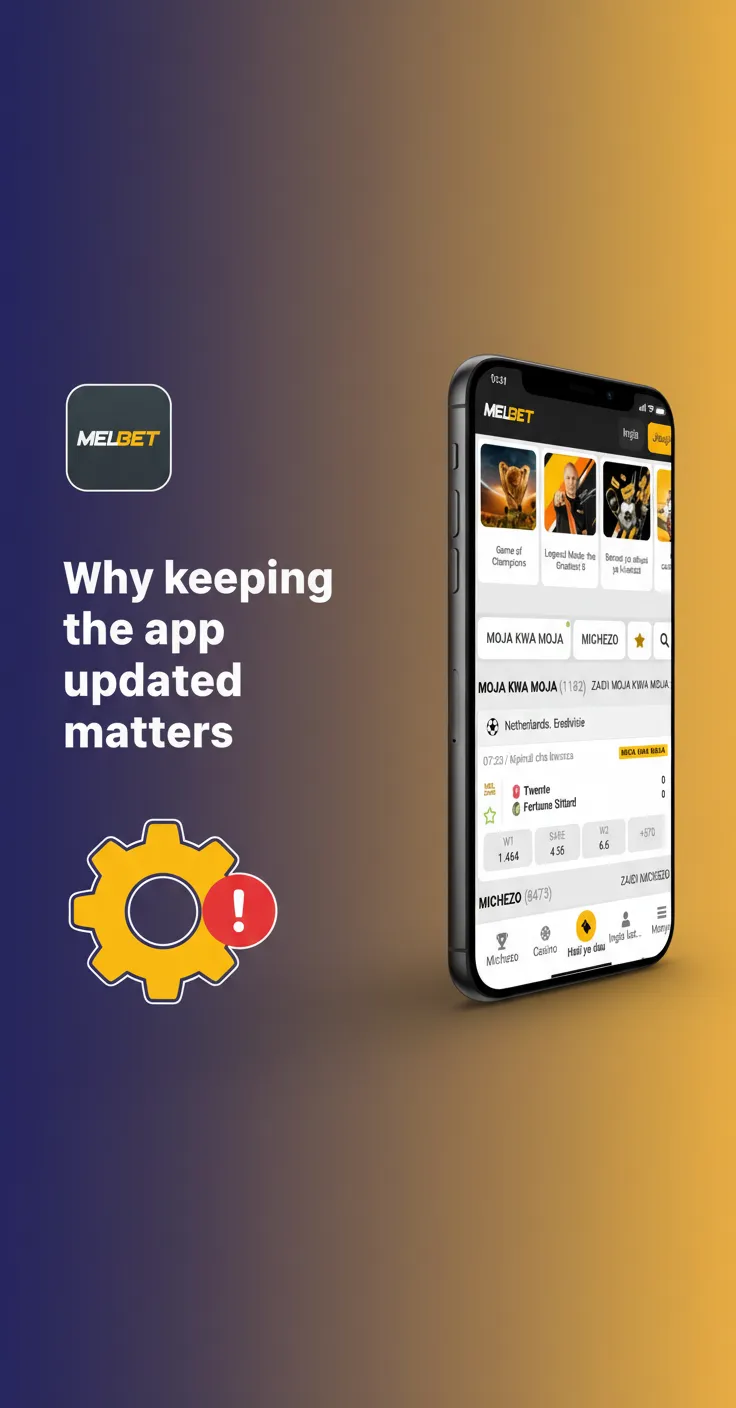
These steps get you from browse to bet fast.
On Android, press and hold the app icon, then tap Uninstall and confirm. On iOS PWA, press and hold the icon, choose Remove Bookmark, and confirm. Removing the app does not close your account or affect your balance.
You can log in again anytime on mobile site or re-install.

You are now ready to deposit, bet, and withdraw in KES.
You get fast markets, deep odds, and a strong casino library in one place. The app loads quicker than most mobile sites and saves frequent logins. Push alerts keep you updated on odds moves and results. M-Pesa support means quick local deposits and payouts. Live streaming is available on select events. Account tools help you manage limits and documents.
In-play markets cover football, cricket, tennis, basketball, rugby, and more. Odds refresh fast to match game flow and minimise latency. The bet slip shows potential returns and Cash Out when available. You can sort by match, market group, or time. Live stats and match trackers support fast decisions. Live streaming appears on selected events when rights allow. A stable 4G connection helps you place live bets quickly.
The lobby includes slots, table games, crash titles, and live dealer rooms. Top providers such as Pragmatic Play, Play’n GO, and NetEnt offer popular hits like Gates of Olympus and Book of Dead. Loading is quick, and games adapt to portrait and landscape. Live casino features Evolution and Ezugi tables for roulette, blackjack, and game shows. Search and provider filters help you find favourites faster. Demo modes may appear on selected titles where permitted.
Deposits support Kenya-friendly methods for quick top-ups. You can set deposit limits in your profile for control. Minimums are low, so small stakes are possible. Payments are encrypted end to end. The cashier shows fees, limits, and timeframes before you confirm. Most methods credit instantly.
| Available Payment Methods | Deposit Minimum/Maximum | Transaction Security | Processing Time |
|---|---|---|---|
| M-Pesa | Min 100 KES / Max 150,000 KES per transaction | SSL encryption, tokenised processing | Instant |
| Airtel Money | Min 100 KES / Max 150,000 KES per transaction | Encrypted channel, PIN confirmation | Instant |
| Visa/Mastercard | Min 300 KES / Max varies by bank | 3D Secure, encrypted gateway | Instant to a few minutes |
| Bank Transfer | Min 1,000 KES / Max as per bank limits | Bank-grade security | 1–24 hours |
Confirm limits in the cashier before you deposit.
Payouts are processed through the same wallet or bank where possible. KYC completion speeds up reviews. The cashier displays minimums, maximums, and expected times before you request. You can track status in Transaction History. M-Pesa is the fastest option for many Kenya users. Larger amounts may need extra verification.
| Available Withdrawal Methods | Withdrawal Minimum/Maximum | Transaction Security | Processing Time |
|---|---|---|---|
| M-Pesa | Min 200 KES / Max 150,000 KES per transaction | SSL, wallet confirmation | 5–30 minutes in most cases |
| Airtel Money | Min 200 KES / Max 150,000 KES per transaction | Encrypted, wallet PIN | 5–60 minutes |
| Bank Transfer | Min 1,000 KES / Max as per bank limits | Bank-level checks | 1–3 business days |
| Cards (where supported) | Min 500 KES / Max varies | Secure payment gateway | 1–3 business days |
Check your KYC status to avoid delays.
Account settings let you update personal details and set security options. You can enable biometric login for faster access on supported phones. Balance, active bonuses, and wagering progress are shown in one place. Transaction History lists deposits, bets, wins, and withdrawals. Document upload helps you complete KYC directly in the app. Responsible gaming tools let you set limits, cool-off, or self-exclude.
Notifications include results, payout updates, price boosts, and promo alerts. You can choose what to receive and when. Enable push in device settings and fine-tune inside the app. Alerts are designed to be timely and relevant to your bets. Reliability depends on network signal, but messages queue if you are offline. You can mute or change notification types anytime.
These features keep you informed and in control.
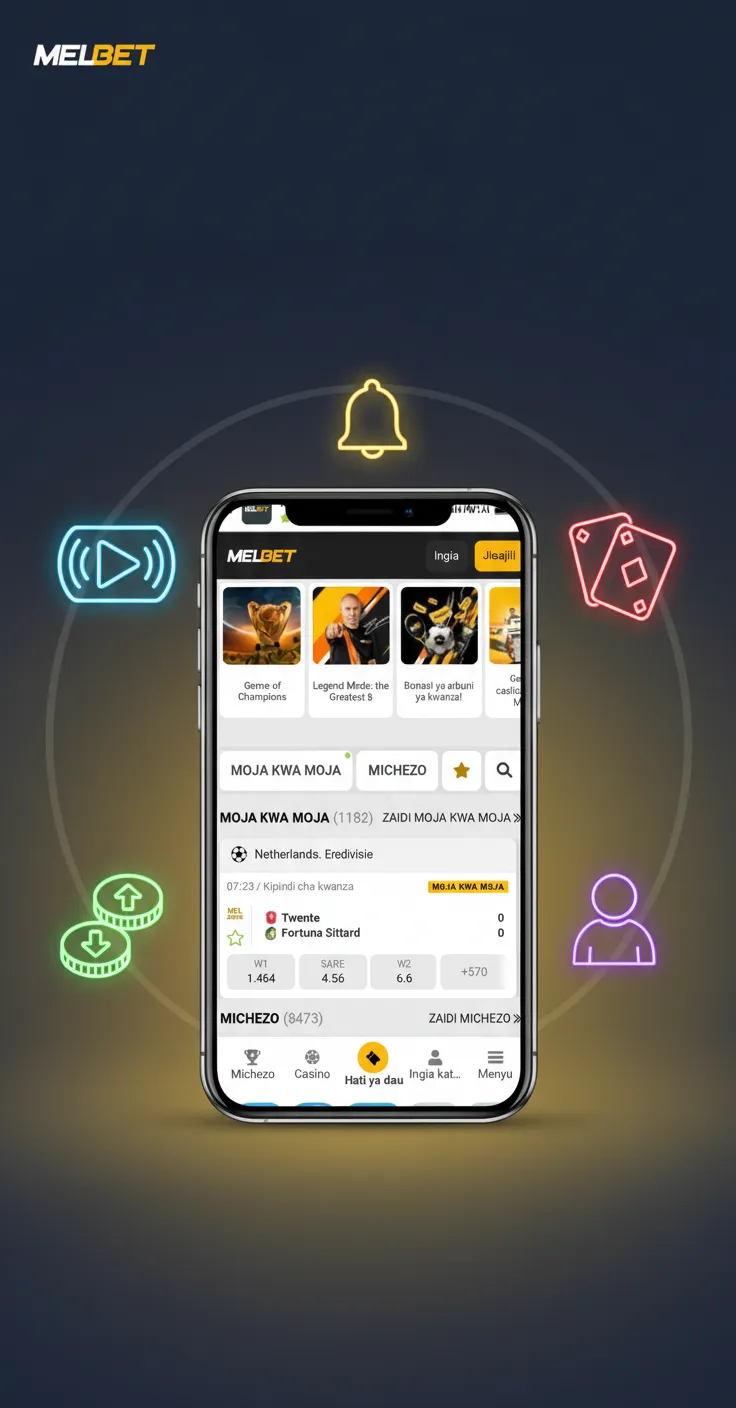
The app uses TLS/SSL encryption to secure data in transit. Sensitive details and payment tokens are stored according to industry standards. Login security includes strong password rules and optional biometric access. Payment pages run through encrypted gateways and 3D Secure where supported. Risk checks monitor unusual activity to protect balances. Two-factor authentication via email or SMS can be enabled. Session timeouts and device checks help prevent unauthorised access.
These layers work together to protect your data and funds.
Storage permission saves cache so pages and games load faster. Notifications permission lets you receive bet results and price alerts. Location helps display local markets and comply with regional rules. Camera and Photos are used only for KYC document uploads. Phone state and vibration support calls and alert control during live play. Network access allows odds updates and payments. Biometric permission enables fingerprint or Face ID login.
You can review or change permissions any time in phone settings.
This FAQ covers extra details to help you bet confidently.
Yes, you can log in on multiple devices you own. Avoid sharing your account. If you see a device you do not recognise, change your password and contact support.
You can switch between Decimal, Fractional, and American odds in settings. Choose the format that helps you read value fastest.
Yes, you can reduce animations and image quality in settings. Using Wi‑Fi or 4G Lite mode lowers data usage during live events.
Most pre-match bets settle minutes after official results post. Complex markets and VAR-dependent events can take longer due to data validation.
Yes, set daily, weekly, or monthly deposit limits in Responsible Gambling. You can also set timeouts or self-exclusion when needed.
A valid ID or passport and a recent proof of address are common. The app tells you what to upload and supports direct camera capture.
Tax rules can change. Some transactions may be subject to local taxes. Check current KRA guidance and the Terms of Use before betting.
Settlements follow house rules for postponed or abandoned events. Check the Rules section for each sport to see how your market is handled.
Updated: